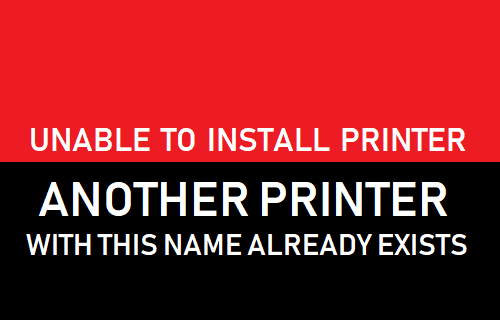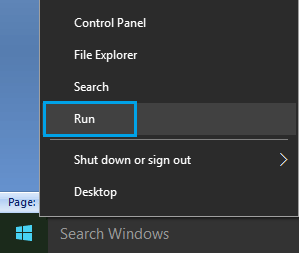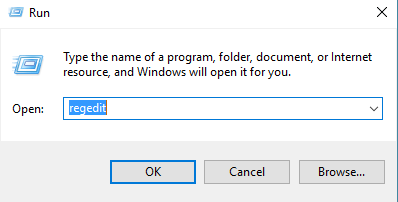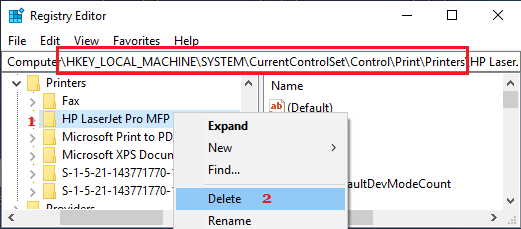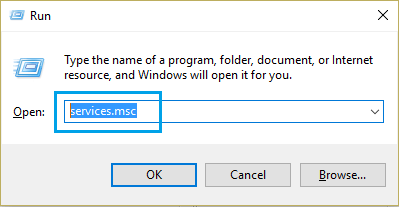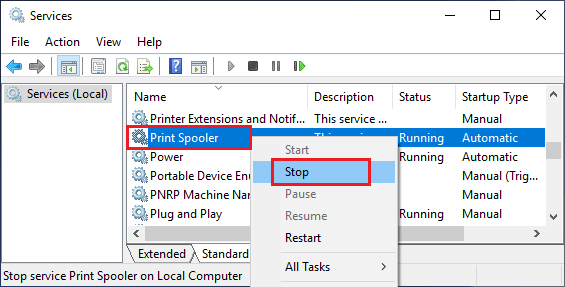Unable to Install Printer Error in Windows 10
Going by wordings, this error message is trying to tell you that a Printer which you are trying to install is already being used by your computer. This error message can occur, even if there is no Printer attached to the computer and no printer being shared by the computer. So let us go ahead and take a look at how to fix this error on your computer.
Fix: Unable to Install Printer. Another Printer with This Name Already Exists
In most cases, this error message appears due to existence of a reference to the printer name in Windows registry. Hence, follow the steps below to remove the Registry entry containing reference to the Printer name.
Right-click on the Start button and click on Run.
In the Run Command window, type regedit and click on OK.
On the Registry screen, navigate to Printers Folder located at the following location. HKEY_LOCAL_MACHINE/SYSTEM/CurrentControlSet/Control/Print/Printers
In the Printers Folder, right-click on the Registry key having the Name of the Printer that you were trying to install and click on Delete.
Close the Registry Editor.
Now, open Run command > type services.msc and click on OK.
On the services screen, right-click on Print Spooler and click on Stop. Next, right-click again on Print Spooler and click on Restart.
After this, try to add the printer again on your computer and you should have no problem installing the Printer.
How to Find Printer IP Address in Windows 10 How to Add Printer Using IP Address in Windows 10