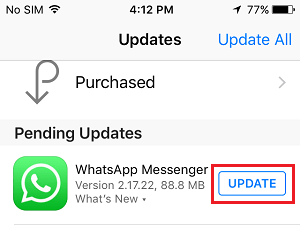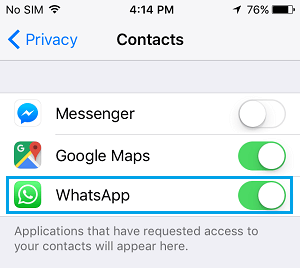WhatsApp Contacts Not Showing On iPhone
The most common reason for new WhatsApp Contacts not showing on iPhone is due to WhatsApp not having access to Contacts List on your iPhone. While it is possible to use WhatsApp without allowing the App to access your Contacts, you will eventually run into problems like new Contacts not showing in WhatsApp and WhatsApp showing Numbers instead of Contact Names. So, let us go ahead and take a look at the steps to fix the problem of WhatsApp Contacts not showing or WhatsApp showing Numbers and not Contact Names.
1. Update WhatsApp Manually
The first step is to make sure that you are using the latest updated version of WhatsApp on your iPhone. Open the App Store on your iPhone and tap on the Updates option located in bottom-menu.
On the Updates screen, tap on the Update button located next to WhatsApp.
Note: The Update option will be available only if there is an Update is available for WhatsApp.
2. Allow WhatsApp to Access Your Contacts on iPhone
WhatsApp needs access to the Address book on your iPhone in order to display Contacts in WhatsApp Messenger. Follow the steps below to make sure that WhatsApp has access to Conatcts on your iPhone. Open Settings on your iPhone > tap on Privacy & Security > Contacts > On Contacts screen, move the toggle next to WhatsApp to ON position.
This will allow WhatsApp to access the Contacts on your iPhone and use this data to display Contact Names in WhatsApp Messages.
3. Show All Contacts
It is quite possible that you may have added certain Contacts to a Hidden Contact Group on your iPhone. Hence, follow the steps below to display all Contacts on your iPhone, including those in Hidden Contact Groups. Open the Contacts App on your iPhone and tap on the Groups option located at the top left corner of your screen.
On the Groups screen, make sure all Contact Groups are selected, if not tap on Show All Contacts. This will make WhatsApp show all the Contacts, including those in the Hidden Contact Group.
4. Add Phone Number in Full International Format
If your international Contacts are not showing in WhatsApp, make sure that you have added the Contact’s phone number in full International Format. To add international number to your phone’s address book, always start with a +plus sign followed by Country Code and the Phone number. For example, if you have a Contact in United States with phone number 408-123-4567, you will be entering it in your address book as +14081234567. In case of phone numbers in United Kingdom and certain other countries, you will have to remove the leading ‘0’ before the Phone number. For example, a UK phone number 0798123456 needs to be entered in your phone book as +44798123456 (where 44 is the Country code).
How to Block Someone in WhatsApp On iPhone How to Backup WhatsApp on iPhone