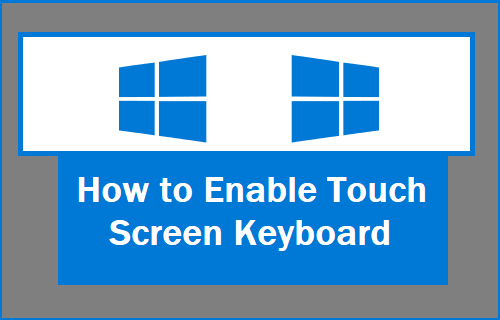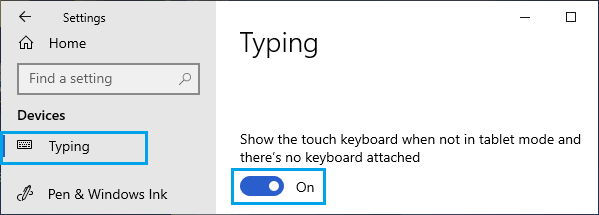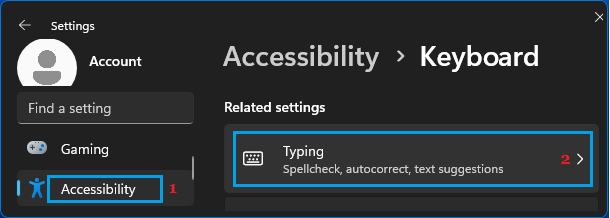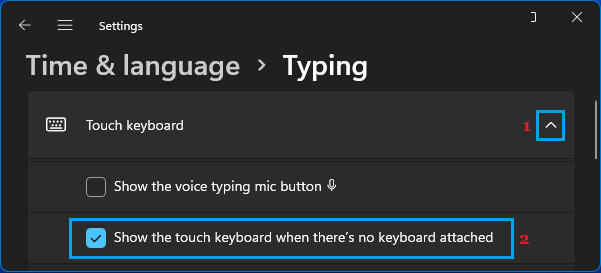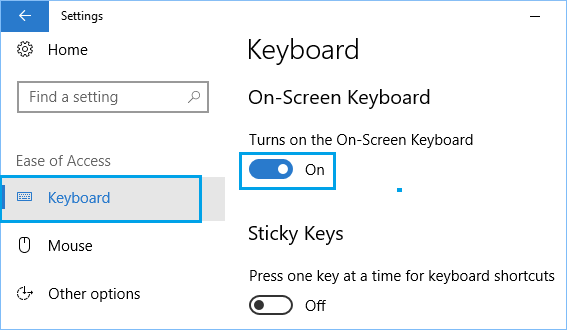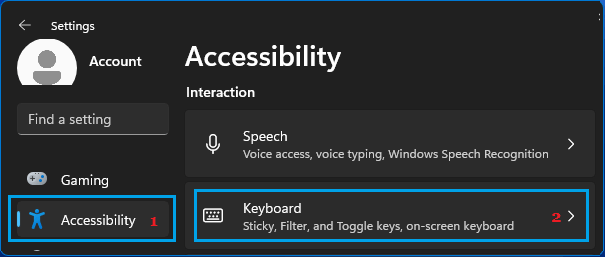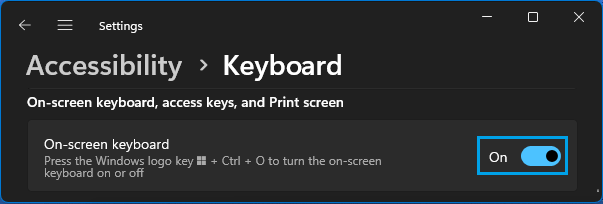Enable Touch Keyboard in Windows 11/10
In addition to the actual or physical keyboard (Built-in or External), Windows 10/11 provide the option to use a Virtual On-screen keyboard. If the computer is equipped with Touch Screen, the virtual On-screen keyboard can be operated by Touch or by tapping on its keys, similar to using a keyboard on a mobile device (Tablet or Phone). If the computer is not equipped with a Touch Screen, the virtual On-screen keyboard can only be operated by using a mouse.
1. Automatically Enable Touch Screen Keyboard
Both Windows 10 and 11 provide the option to automatically enable Touch Screen Keyboard, whenever there is no keyboard attached to the computer. Windows 10: Go to Settings > Devices > select Typing in the left-pane. In the right-pane, enable Show the Touch Keyboard when not in tablet mode and there is no keyboard attached option.
Windows 11: Go to Start button > Settings Icon > select Accessibility in the left-pane. In the right-pane, scroll down to “Related Settings” and click on Typing.
On the next screen, expand Touch Keyboard tab and select Show the touch keyboard when there’s no keyboard attached option.
After this, the Touch Keyboard should automatically appear on the screen of your computer, whenever there is no actual keyboard attached to your computer.
2. Manually Enable Touch Keyboard in Windows 10/11
You can also manually access the Touch Screen Keyboard at any time on your computer by switching on the On-Screen Keyboard in Settings. Windows 10: Go to Settings > Ease of Access > click on Keyboard in the left-pane. In the right-pane, move the toggle next to On-Screen Keyboard to ON position.
Windows 11: Go to Settings > Accessibility > scroll down in the right-pane to “Interaction” section and click on Keyboard.
On the next screen, move the toggle next to On-Screen Keyboard to ON position.
You should immediately see the On-screen keyboard popping up on the screen of your computer.
How to Stop Keyboard from Beeping in Windows 11/10 How to Disable Startup Sound in Windows 11/10