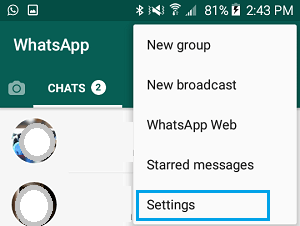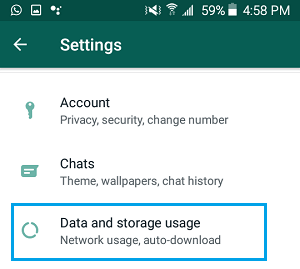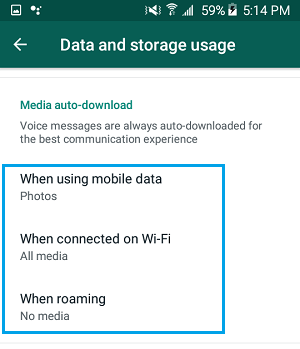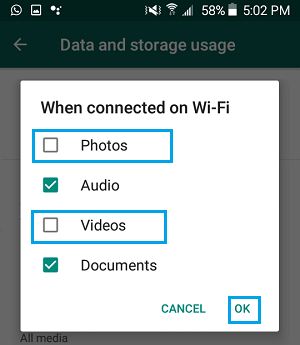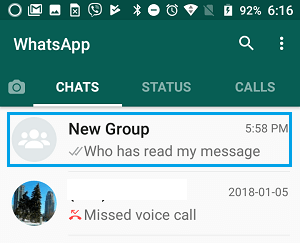Manually Save WhatsApp Photos On Android Phone
The default setting in WhatsApp is to automatically download and save photos received in Chats to the Photos Gallery on your Android Phone. This setting is designed to make sure that WhatsApp Photos remain on your device, even after they have been deleted from the Chats. However, going with this default setting can result in tons of unwanted WhatsApp Photos and Videos being automatically saved on your device. The solution for this issue is to disable WhatsApp media auto-download option and manually Save WhatsApp Photos to your phone, only when required.
1. Prevent WhatsApp from Automatically Downloading Photos
Follow the steps below to prevent WhatsApp from automatically downloading Photos to your phone. 1. Open WhatsApp > tap on 3-dot menu icon and select Settings option in the drop-down.
On the Settings screen, tap on Data and storage usage.
On the next screen, tap on When connected to WiFi.
On the pop-up, uncheck Photos, Videos and tap on OK.
Similarly, tap on When Using Mobile Data and disable Photos and Videos in the pop-up. After this, WhatsApp won’t be able to automatically download Photos and Videos on your Android Phone.
2. Manually Download WhatsApp Photos to Android Phone
Follow the steps below to Manually Download WhatsApp Photos to your Android Phone.
Open WhatsApp > tap on the Chat containing Photos that you want to save to your Phone.
Once the Chat is open, tap on the unopened Photo that you want to save. The selected WhatsApp photo will be downloaded and saved to the Photos Gallery on your Android Phone.
How to Transfer WhatsApp Photos From iPhone to PC or Mac How to Email WhatsApp Chats on iPhone and Android